Single color dimmer can achieve stepless and smooth dimming. It adopts both knob control manner and remote control. According to actual needs, users can transfer the light to the appropriate brightness.
Product Feature
• Working voltage: DC12-24V, Max. output current up to 25A, 300W/12V, 600W/24V.
• RF frequency 2.4GHz, Wireless-sync-control.
• Supports both manual knob dimming and remote control.
• PWM frequency is adjustable (6 levels: 500Hz,1KHz, 2KHz,4KHz, 7.8KHz, 15.6KHz).
• Adopt the knob control manner, soft dim function, display the brightness.
• According to actual needs, users can transfer the light to the appropriate brightness.
• External antenna, convenient to extend the antenna outside the metal case when needed.
• Short-circuit protection.
• 3-year warranty.
| Working temperature |
-20-60℃ |
Supply voltage |
DC3V(AAA*2) |
| Standby current |
<18uA |
Working current |
<25mA |
| Standby power |
54uW |
Working power |
75mW |
| Net weight |
95g |
RF frequency |
2.4GHz |
| External dimension |
L150*W40*H20 mm |
RF distance |
≤20m |
Direction for use
● Connect the load wire at first, followed by the power wire; Please ensure short circuit can not occur between connecting wire before turning on the power;
● Adopt rotary button, function as follows:
Clockwise rotation to brighten up brightness to 100% as the maximum; Counterclockwise rotation to dim down the brightness to 0% as the minimum.
RF remote button functions
1 color ring and 12 buttons in total, the function of buttons are shown as below:
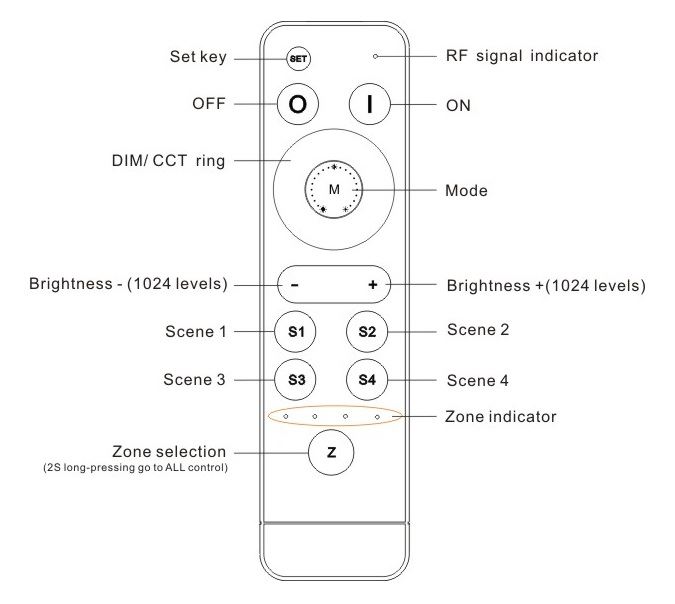
| Name of key |
Description |
| ON |
ON in any time |
| OFF |
OFF in any time |
| Mode |
3 static modes:
DIM: 20%, 50%, 100%
CCT: warm white, cool white, pure white
|
| Brightness + |
Bright up the brightness by 1024 levels. Long-press will get fast adjusting. |
| Brightness - |
Dim down the brightness by 1024 levels. Long-press will get fast adjusting. |
| S1-S4 |
Short-pressing in single zone state to show the set state of corresponding zone; Short-pressing in overall-control state to show the set state of all zones. Scene setting operation: 1. Selecting the right zone. 2. Pressing Scene key 5 times in 5 seconds, will enter scene setting state for corresponding zone, zone indicator light will flash. 3. Setting the right light state with “ON/OFF”, “Brightness+/-“, DIM/CCT ring in 30 seconds (will exit scene setting state automatically without saving when the time over 30 seconds OR pressing other keys like “Z” or other Scene button). 4. Pressing Scene key 1 time to save and finish the scene setting operation. Tips: 1) Scene setting operation for each zone is separately. “Scene control” will work for the corresponding zone only in single-zone control state; will work for the all 4 zones in overall-control state; so, it is flexible to setting up different scenes with zones. The factory default state of Scene 1/2/3/4 is: DIM: 10%/30%/70%/100% brightness for all zones. CCT: 6000K, 4900K, 3800K, 2700K for all zones. |
| Zone selection key |
Zone selection, 2 seconds long-press get “all-control”, indicator lights will light up accordingly. |
Controller are delivered with common control model, it can be controlled by any one remote which is compatible with it. Please pair it with the remote if zone-setting or unique-control is needed,
PWM Frequency Adjustment operation (by HX-RFBT10-2.4G remote control only) :
Press and hold the remote control “Set” for 10 seconds after switch off the dimmer by remote control(the dimmer is in off state) within10 seconds, display will show as: P***. Means enter “PWM adjusting” state. Press Brightness+/- keys to adjust the PWM frequency, there is 6 levels optional, pressing “Set” button again to save it after finish the setting operation. Then the dimmer return to power on state.
Please note: PWM setting operation should be finished within 1 minute, Will automatically exit PWM adjusting status without save it after 60 seconds.
Wireless-synchronization function
Receivers will transmit the control signals from the remote control and self-inspection the work statues for each other, so multiple receivers in same zone will wireless-sync-work completely, not only static mode but also dynamic mode, to achieve wired-like operation experience.
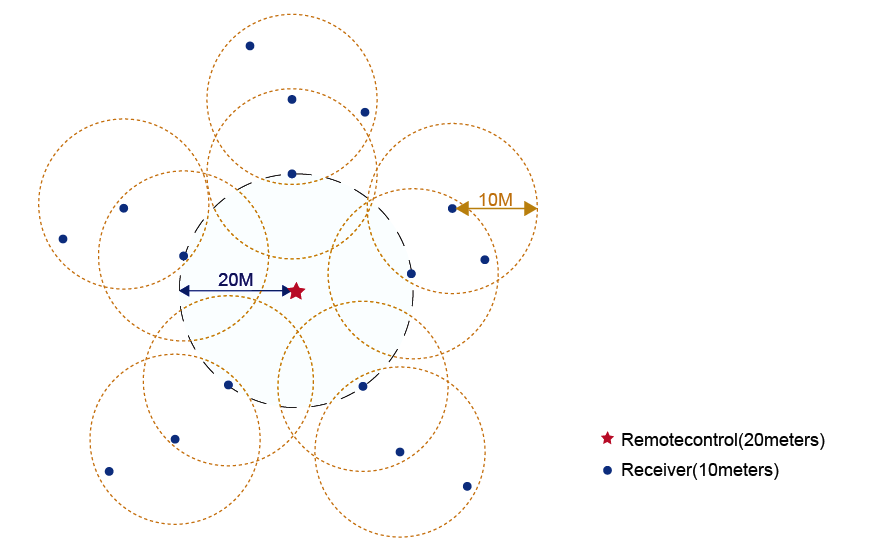











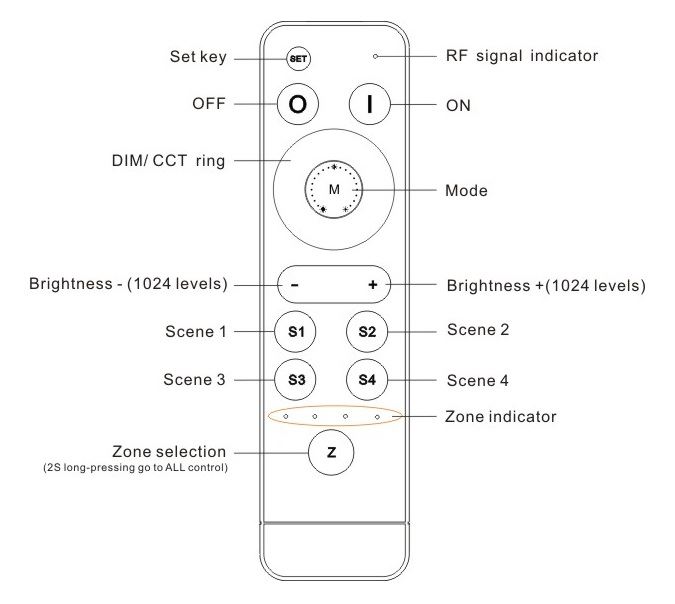
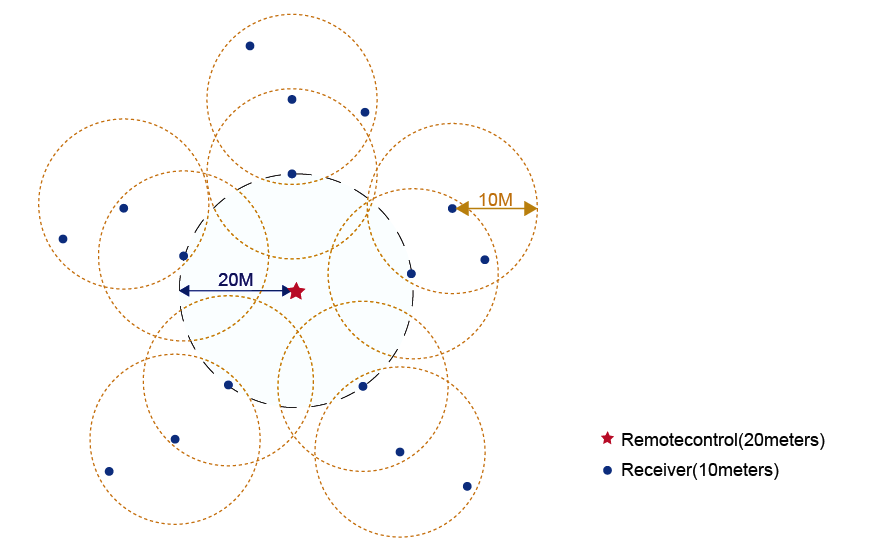




@CUSTOMER_NAME@
@AUTHOR_PROFILE@ @COMMENT_ISO_COUNTRY@@COMMENT_TITLE@
@COMMENT_COMMENT@